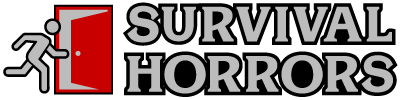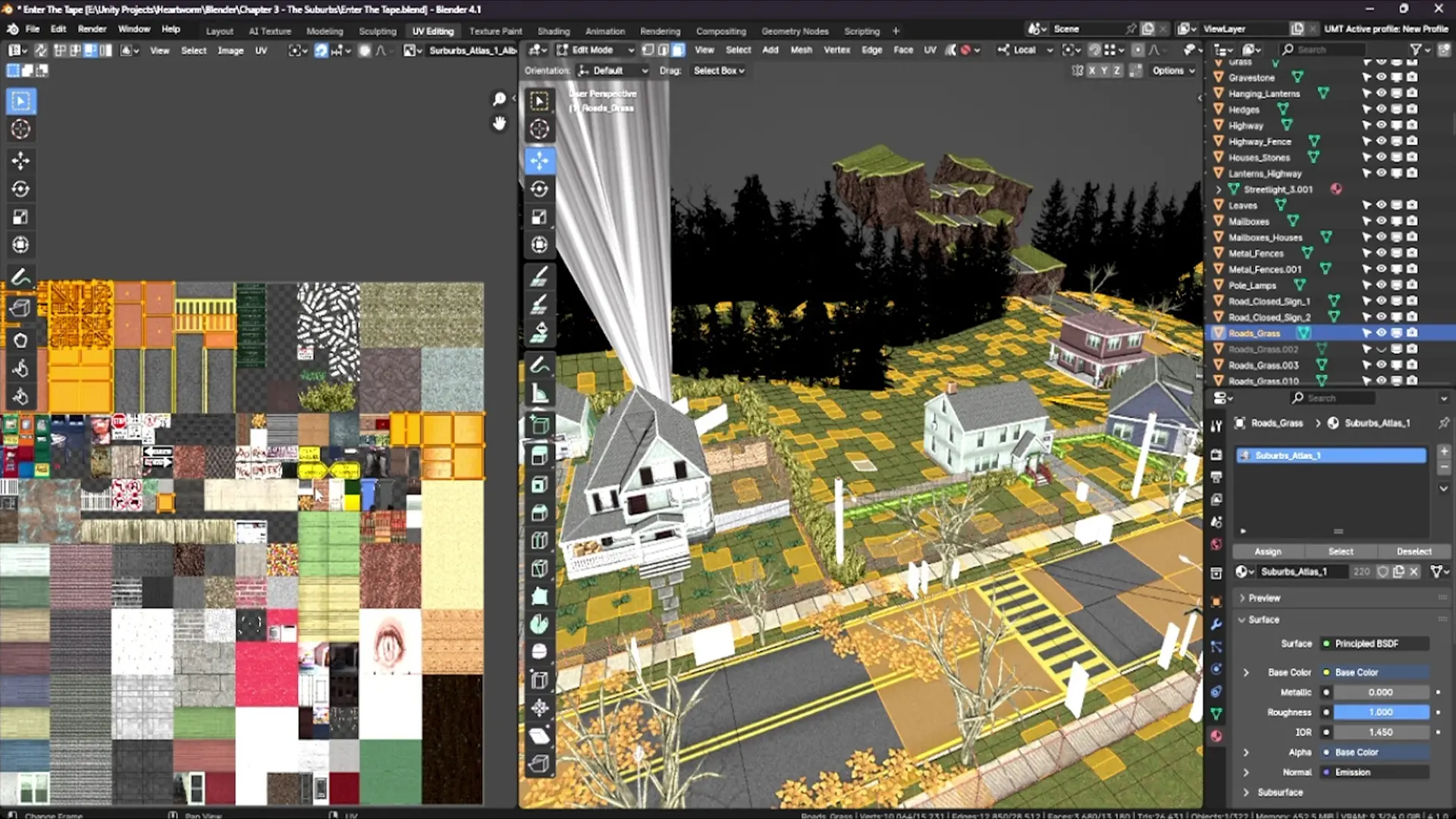Making Heartworm
Ever wondered how to create a PS1-style horror game? Then this interview is for you. Michael Jentsch, an environment artist working on the upcoming indie horror title Heartworm, was kind enough to give us a behind-the-scenes look at his creative process, including how he builds lo-fi environments that capture the essence of classic survival horror.
His excitement for the project is infectious. It’s clear he’s incredibly proud of what he and the Heartworm team have accomplished — and rightly so.
In our conversation, Michael shares insights into his workflow, tools, and inspirations, along with some exclusive images of his work on Heartworm. You’ll find highlights from the interview below, but be sure to watch the full video for the complete deep dive into his retro-inspired approach to horror game design.

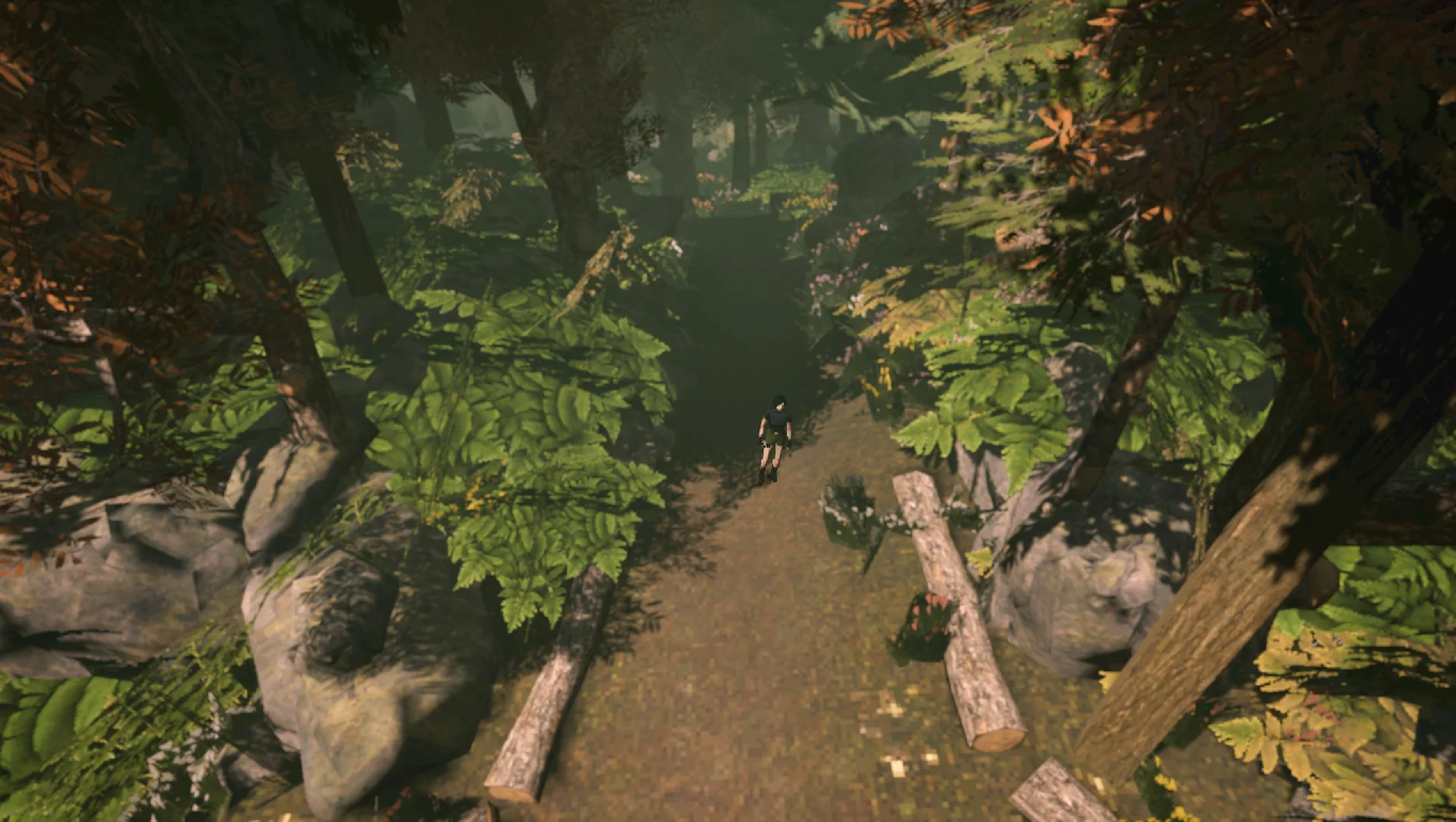
Watch the Full Interview
Prefer watching over reading? You can check out the full video interview with Michael Jentsch right here. In the video, we dive deeper into his workflow, inspirations, and techniques behind Heartworm‘s PS1-style horror aesthetic. If you’re into retro game art, indie development, or just want to see the passion behind the project firsthand, this is well worth a watch.
Texture Atlas
Michael is using a highly efficient workflow for managing textures in Heartworm. Instead of assigning individual textures to each object, he creates a single texture atlas (often assembled in Photoshop) which contains all the necessary textures in one image. He then manually unwraps each mesh and carefully positions its UVs to align with the correct area on the atlas.
This process can be painstaking, especially if changes are made to either the mesh or the atlas later on, as it requires manually repositioning the UVs. However, the benefits of this technique are significant. By reducing the number of unique textures, fewer draw calls are made in the game engine (Unity), which can lead to improved performance and faster rendering, especially on lower-end hardware. It also helps with organisation and file management, keeping the project lean and efficient. While it requires more upfront effort, the optimisation payoff in-engine is well worth it, particularly for a game aiming to recreate the style of PS1-era titles.
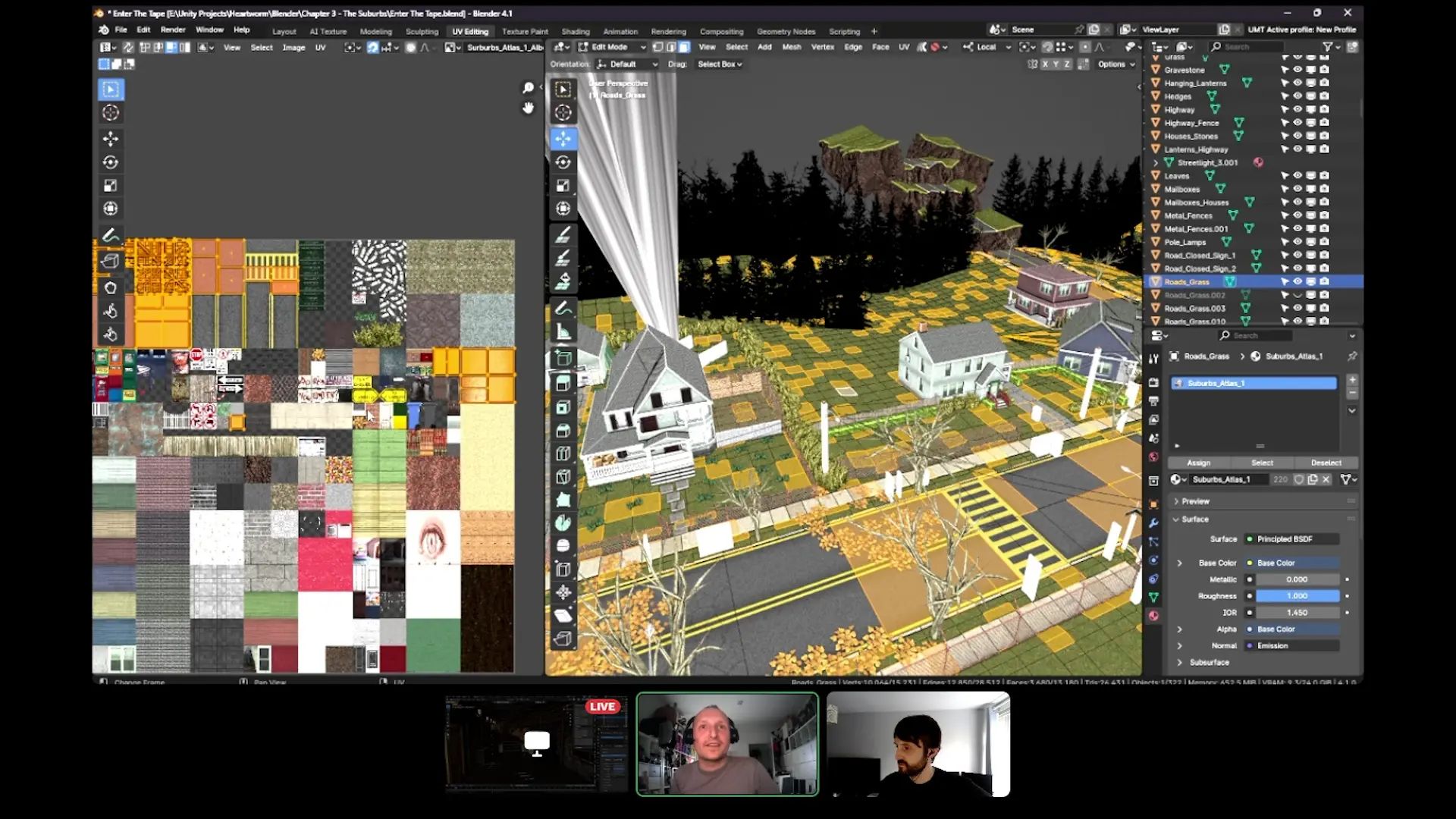
Texture Tiling & Texture Blending
Michael shared several clever techniques he uses to avoid visible texture tiling — a common issue when working with repeating patterns in game environments.
In one attic scene, he showcased a complex, layered wooden floorboard atlas. This custom texture made strategic use of the alpha channel to represent missing or broken floorboards, allowing him to create visual variation and depth without relying on multiple texture files. This approach not only saves on texture memory but also contributes to the aged, decayed aesthetic that Heartworm is aiming for.



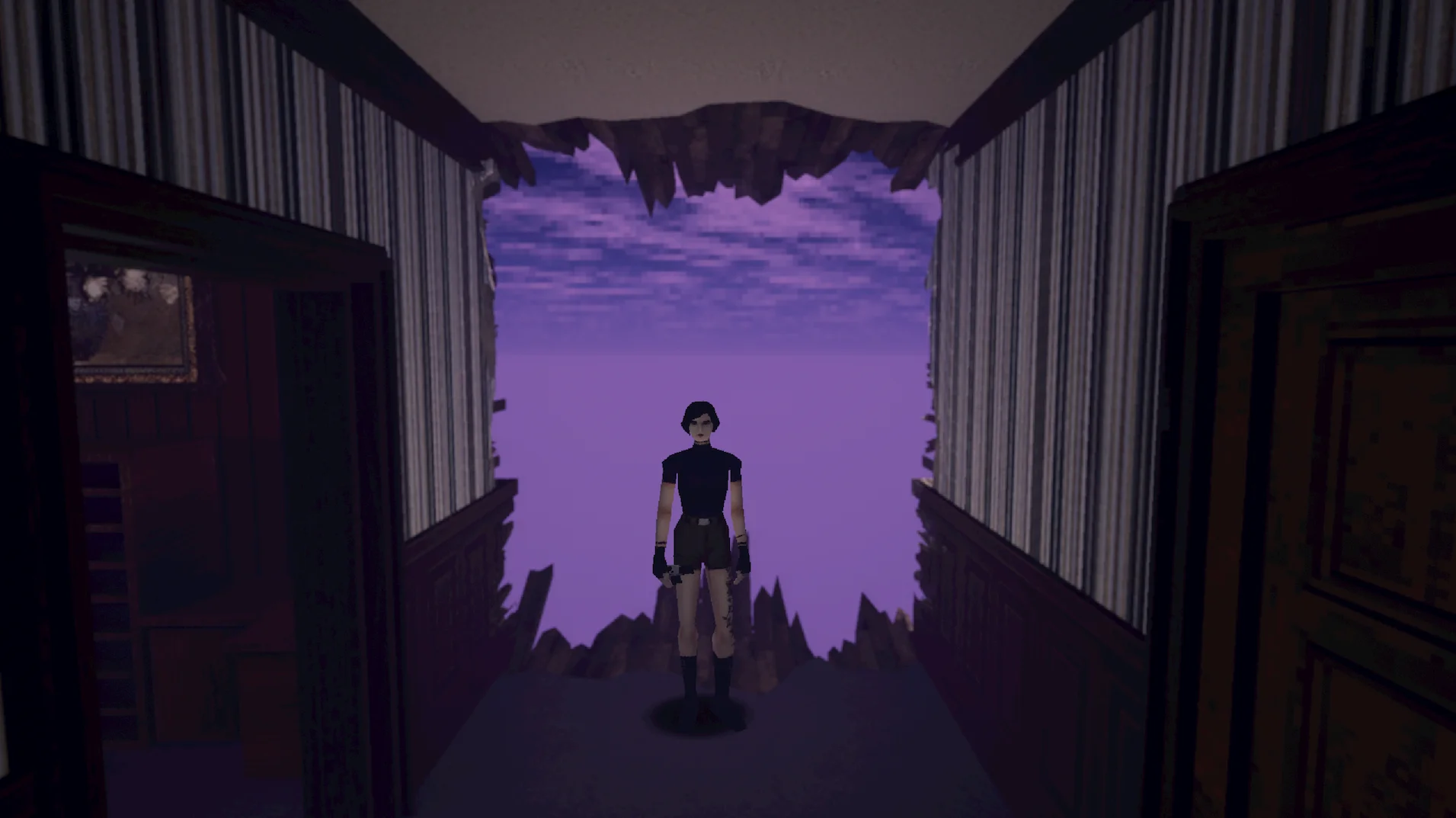


He also demonstrated a simpler but effective method for breaking up tiling in organic surfaces. Using a grass texture, he randomly selected different tiles from the atlas and manually rotated the UVs of individual faces. This randomisation disrupts uniformity and helps prevent noticeable repeating patterns, making natural surfaces like grass or dirt appear more realistic.
Later in the interview, I asked Michael about a section where grass blends seamlessly into a sandy path. At first glance, I assumed this effect was achieved using a texture blending node inside Blender’s shader editor. However, Michael explained that the effect was actually baked directly into the texture itself. It was a simple sand tile with a subtle grass bleed around the edges, hand-painted in Photoshop. This technique avoids the need for real-time blending or complex shader work, which can be expensive or problematic when exporting to a game engine like Unity.
Unity Occlusion Culling
Whenever possible, Michael groups objects together in his scenes. While this doesn’t offer any major benefits inside Blender — and can actually make editing a bit more difficult — it’s an important step when preparing assets for Unity.
Heartworm uses a feature called occlusion culling, which is a performance optimisation technique. In simple terms, occlusion culling tells the game engine not to render objects that the player can’t currently see (because they’re blocked by walls or out of view). If something isn’t visible, Unity can remove it from the scene at runtime, saving memory and improving performance.
To make this system work efficiently, Michael has to be mindful of how objects are grouped before exporting his scenes. For example, in one Blender file, he shows a large cluster of rocks. While each rock might have started as a separate object during the design phase, keeping them separate in Unity would require the engine to track and manage each one individually — which adds unnecessary overhead. By combining them into a single grouped object, Unity can handle them more efficiently, making it easier to cull and render only what’s needed at any given time.
This kind of forward-thinking setup helps Heartworm maintain performance while still delivering visually dense and detailed environments.
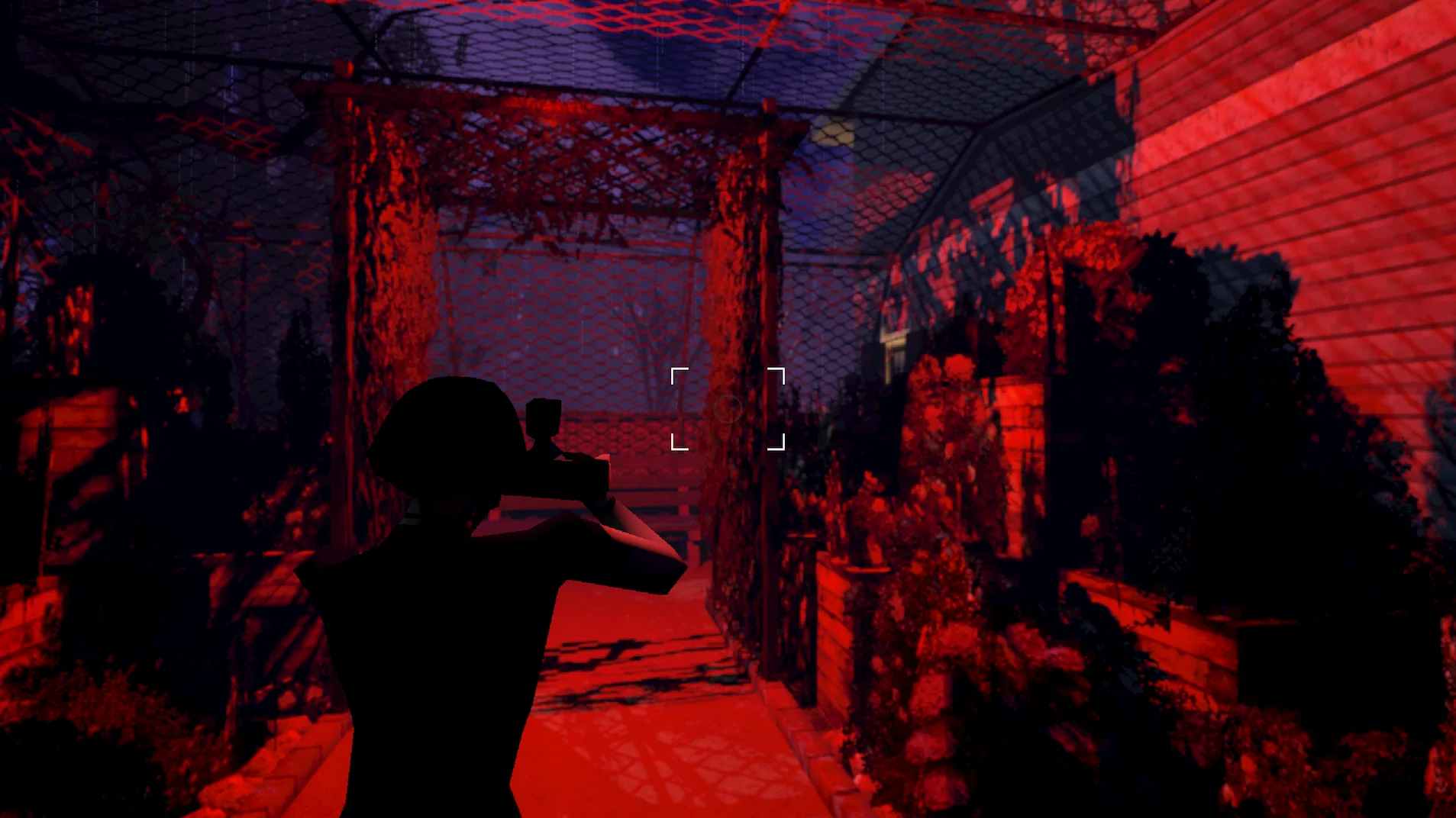



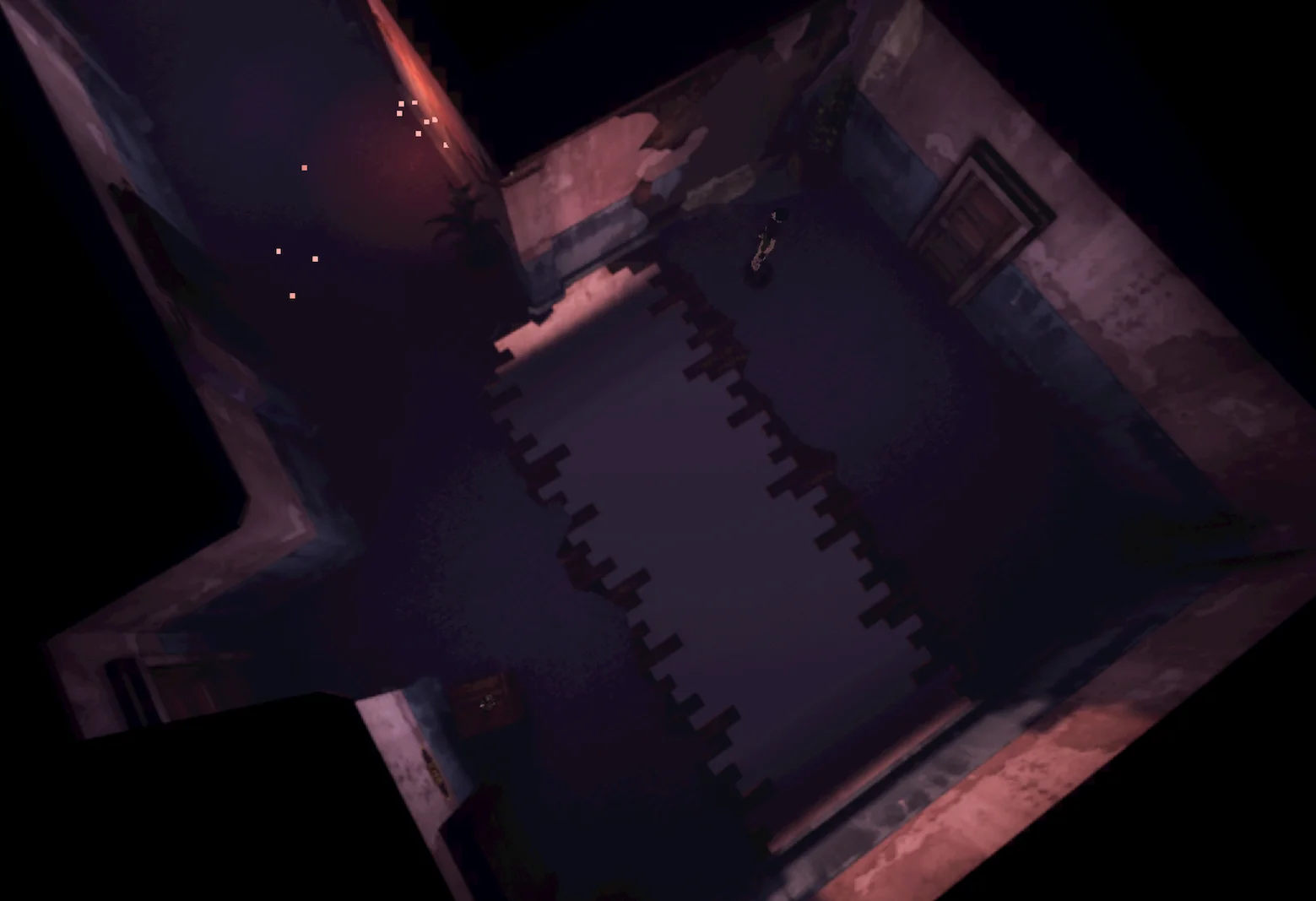

Door Transitions
One of the most iconic features of early survival horror games — especially the Resident Evil series — is the use of door transitions. These brief animations, where the camera slowly zooms in on a door opening into darkness, are etched into the memories of many fans. I’ve always loved seeing them, and during our conversation, Michael mentioned how much they reminded him of classic survival horror too — a sentiment I completely share.
In fact, I like door transitions so much that I incorporated one into my own logo — combining the look of a classic door animation with a fire escape sign. For me, it symbolises one of the core themes of survival horror: the need to avoid danger and escape, rather than confront enemies directly.
But in Heartworm, these transitions aren’t just included for nostalgia — they serve a practical purpose. Just like in the original PlayStation titles, door transitions are cleverly used to hide loading times between areas. This allows the game to load new environments in the background while keeping the player immersed, avoiding the need for traditional loading screens. It’s a smart design choice that not only maintains the retro feel, but also solves a technical challenge in a seamless, era-appropriate way.
Heartworm Artwork
Michael was quick to acknowledge that Heartworm is very much a team effort, and he spoke highly of the artwork created by Jakub K. Graczyk. In the images below, you can see some of Jakub’s art for the game. One piece, a capsule-style key visual unfortunately wasn’t used in the final version due to time constraints. Jakub had other tasks to complete on the project and didn’t have time to revise it.


I’m really glad Michael shared this alternate artwork with me, as I never would’ve known it existed otherwise — and I’m especially grateful to Jakub for giving me permission to include it here. I always enjoy seeing alternate visions of characters, and Jakub’s take on Heartworm‘s protagonist, Sam, reminds me of Joanna Dark. As a huge Perfect Dark fan, that’s a comparison I mean as high praise!
Jakub also created the game’s item icons — or more precisely, the artwork used for the icons. It’s great to see these in high resolution compared to their in-game, pixelated versions, which were deliberately styled to match the retro aesthetic. Some of the icons were based on 3D models Michael created in Blender, while in other cases, Jakub’s 2D designs came first and Michael used them as the basis for his modelling work. It’s a great example of the collaborative back-and-forth that defines so much of game development.
You can see more of Jakub’s work on Twitter and ArtStation.
Final Thoughts
It’s clear that Heartworm is more than just a nostalgic throwback — it’s a carefully crafted love letter to the survival horror games of the PS1 era, built by a passionate and talented team. From Michael’s meticulous environment design to Jakub’s striking concept art, every part of the game reflects a deep understanding of what made those early horror titles so atmospheric and memorable. Whether you’re a developer, an artist, or simply a fan of the genre, there’s a lot to appreciate in the creative process behind Heartworm.
If this interview has sparked your interest, I highly recommend checking out the full video and exploring more of the team’s work — it’s exciting to see retro-style horror evolving in such a thoughtful and technically smart way.
Steam link: https://store.steampowered.com/app/1257030/Heartworm/